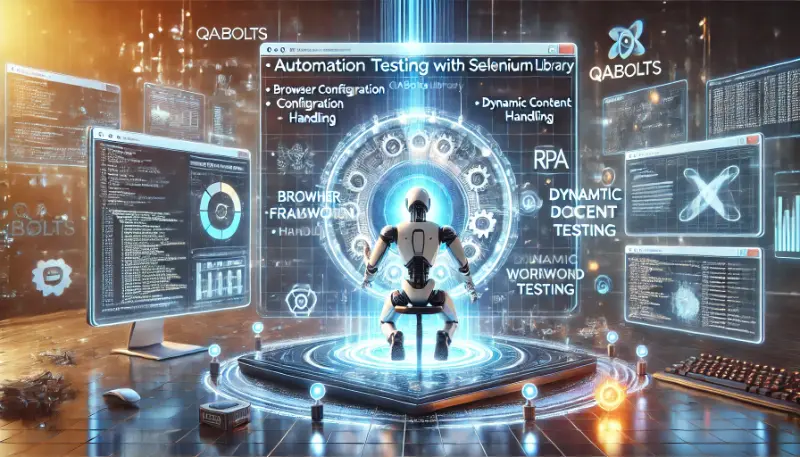The digital era calls for frequent web launches and updates. Dynamicity has become the key to survival. Thus, businesses are switching to automation testing, to expedite the launch process and maintain a competitive edge, generating significant ROI (Return On Investment). Startups are also seeking professional third-party app testers, such as QAbolts, to leverage their expertise and increase business profitability at optimal cost.
The web testing industry is transforming with the active adoption of automation frameworks, such as Robot Frameworks. The open-source framework is used for automation software tests and Robotic Process Automation (RPA). Its syntax uses keywords and supports various libraries in Python, Java, and other languages. SeleniumLibrary is one such web testing library for Robot Framework.
SeleniumLibrary utilizes the Selenium tool internally. The created projects are hosted on GitHub and downloads can be found from PyPI (Python Package Index). The library currently works with Selenium 4 and supports Python 3.8 through 3.11. It uses the Selenium WebDriver modules to control a web browser. Robot Framework collaborates with SiliniumLibrary to optimize the browser configuration and handle dynamic content on the website.
SeleniumLibrary interacts with different elements on a web page, by taking an argument known as a locator. The locator specifies how to find the element, and is defined as a string using the locator syntax. It can also be defined using WebElements.
Browser Configuration
SeleniumLibrary configures either the browser or the driver using the options and service arguments of the Open Browser keyword.
It is recommended to write easy-to-understand tests, when using Robot Framework, for ultimate website configuration. Keyword-driven testing conforms to the same. SeleniumLibrary plays a pivotal role in developing keywords and facilitating keyword-driven testing. Keyword-driven testing ensures that the keywords used in a test are agnostic of the test framework, and describe the actions that need to be performed for a particular test, thus, optimizing configuration.
Keyword-driven testing facilitates the development of a lucid website, contributing significantly to the brand image. For instance, the keyword ‘Enter Password’ on the login page of a website is self-explanatory, and this is what makes keyword-driven testing more effective.
Handling Dynamic Content
Robot Framework is significant in handling dynamic content. This can be effectively addressed by the use of SeleniumLibrary. For instance, one can click the login button on a website only after the home page of the website is completely loaded. Once the webpage is loaded the various logs are appropriately placed for clarity. The testers can successfully use the input keyword from the SeleniumLibrary, where the input argument (Selenium locator) is the xpath of the Login Button.
Important Considerations to Follow When Using Robot Framework with Selenium
- Develop Suite Setup (such as Open Browser with URL) and Suite Teardown (such as Close Browser) methods for the applications.
- Maintain consistency in the naming convention, across variables, test suites, test cases, resource files, and more. Ensure that the names are self-explanatory and focus on the action to be performed.
- Avoid test case dependencies. The impact of any logic change in dependent test cases is difficult to debug if they are at scale.
- Create small test cases, not exceeding more than 10 steps unless the tests are data-driven tests. This is because long test cases are difficult to understand.
- Avoid hard-coding the variables of test case development. This can be done by creating a separate file that only contains the variables used in the code, or by passing the values from the command line using the –variable option.
- Design data-driven tests using the test template functionality, ensuring that the test is easy to comprehend.
- Make sure you synchronize various tests, using the synchronization keywords of the SeleniumLibrary. These are better than using ‘Sleep’, and include, Wait Until Element Is Not Visible, Wait Until Page Contains, Wait Until Element Contains, and more.
Encapsulating, Robot Framework is a keyword-driven testing framework and allows for the use of various keywords from the SeleniumLibrary for ascertaining optimal browser configuration and effective handling of dynamic content. However, a comprehensive utilization of the same is a function of knowledge and practice.
End Note: So, if you are also interested in automation testing and want to learn more about Robot Framework and the various libraries utilized for the same, subscribe to our posts now. QAbolts offers E2E QA automation testing for rapid results and lasting impacts. Say goodbye to flaky tests and false alarms with QAbolts now!